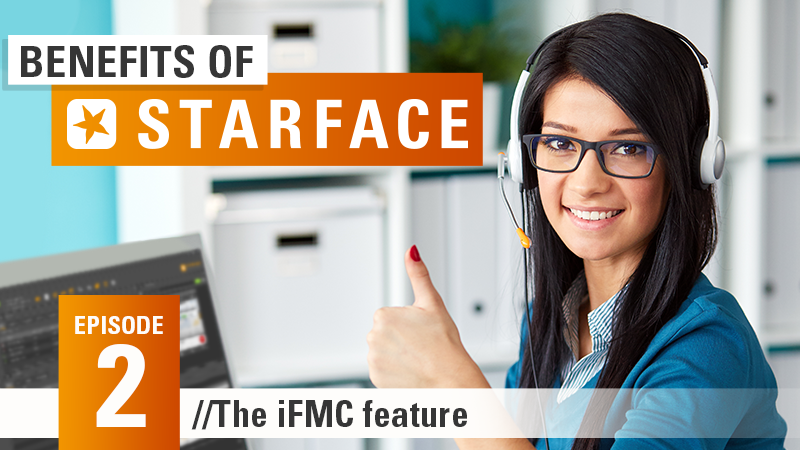The feature “iFMC“ (Integrated Fixed Mobile Convergence) is a powerful argument for STARFACE. The iFMC function enables end devices that are not directly connected with the STARFACE system to be integrated via an external phone number (such as a mobile phone). For example, this enables a telephone connected to the STARFACE system to ring in parallel to the user’s smartphone. Thanks to iFMC, STARFACE system users can thus be reached at their office phone number even when they are on the road.
The iFMC function, in the form it is implemented, is a USP of the STARFACE telephone system and an important component for any powerful one-number concept. It’s not a simple call forwarding function on a smartphone – instead, it enables a genuine parallel call in connection with “CLIP no screening” (thus displaying the selected company phone number and not the number of the smartphone). At the same time, “Call2go“ is also possible with iMFC, which is the retransfer of the call from your smartphone to your landline phone or from your DECT phone to the phone at your workplace.
Using the iFMC function, several devices/phone numbers can be stored in the STARFACE system, which can be used in parallel. It is thus possible to keep several different variants available and switch them on/off using a checkbox, in order to switch between different devices. Thanks to iFMC, private landline phones (in Corona-related home workplace times, a practical solution for many customers) or direct-dial hotel phones can be used, for example. Pool mobile phones for on-call services, for example, can also be integrated using iFMC.
In many of the other systems available on the market, the one-number concept only works via softphones and at the home workplace. In the handover between WLAN and 3G/4G wireless networks, STARFACE’s iFMC function demonstrates its advantages and enables a genuine one-number concept even if you’re on the road, because a parallel call to your mobile phone (it doesn’t need to be a smartphone), is a “real” GSM call. This means stable and robust operation in environments in which mobile Internet is weak, which can be very beneficial for users who work a lot in the field and who spend a lot of time on the road.
Time schedule and call display can be set as desired using iFMC. Outgoing calls via iFMC are also possible from the STARFACE UCC Clients for Windows or Mac OS and Mobile Apps for iPhone and Android as well as connectors. The schedules can be used to define the weekdays and times at which a configuration should be active. This can be useful for distinguishing working time/free time/shifts/standby times and also enables different phone numbers to be used at different times.
Call2Go – enter ** on your phone to transfer the call from your landline phone to the iFMC device (such as smartphone) and vice versa.
Attended Transfer – enter *2 and the extension number of an internal STARFACE subscriber to forward calls from the iFMC device (such as mobile phone).
You can find more information on STARFACE’s iFMC function in our Knowledge Base.